E-mail Accounts, Mailboxes, Forwarding, AutoResponders, Spam Filter and more
E-mail addresses are made up of recipient, the '@' symbol, and yourdomain.com (e.g. info@yourdomain.co.uk). In your Control Panel, the recipient will be either a mailbox or a forwarding address.
The examples on this page assume you are logged into your Control Panel (www.yourdomain.com/controlpanel) and are looking at the Email section.
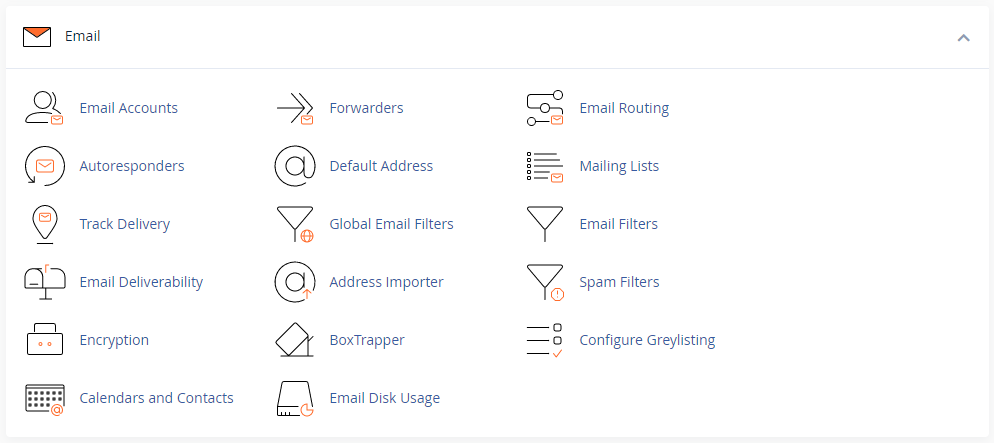
Email Accounts (Mailboxes)
- Mailboxes are individual 'physical' boxes where e-mails are stored until you collect them - a bit like an in-tray
- Mailbox names are the first part of an e-mail address (e.g info@mydomain.com)
- Outlook (or your phone, or any other e-mail client software) connects to your mailbox(es) to collect your e-mails, or you can log in via Webmail
- You can have lots of e-mail addresses going to one mailbox (see Forwarders, below), or if you have a number of people who need to receive their own e-mails, you can set up individual mailboxes (e.g. john@, fred.smith@ etc)
- We will generally set up your main mailbox as info@ - this will be used to send invoices and renewal reminders to you unless you advise us otherwise
- Your e-mail usernames (for Outlook and Webmail) are your full e-mail addresses
Forwarders
- You can set up other e-mail addresses to go into your mailbox(es) (e.g. if you work on your own you only need to check a single mailbox, but can have a number of e-mail addresses in use (e.g. info@ [main mailbox], enquiries@, john@, etc)
- Forwarding is ideal where the spelling of the e-mail address may be misheard over the phone, or where the spelling is ambiguous (e.g. john.smith@, johnsmith@ or clare@, clair@, claire@)
- All of these e-mails will be collected from a single mailbox using the relevant Email Account (eg. info@mydomain.com)
Default Address
- This is what happens to an e-mail if it is sent to an e-mail address which isn't set up with a mailbox or forwarding address (e.g. spam@yourdomain.com)
- It is suggested that this is left as the default "Discard the email …" to reduce the amount of spam which is in circulation
Autoresponders (Out of Office)
- You can set up Autoresponders to have a reply sent automatically when an e-mail is received
- This could be "Thank you for your e-mail, etc etc" or "The office is closed for Christmas etc etc"
Spam Filter
- The Spam Filter (SpamAssassin) is highly configurable and can be set to automatically delete spam based on the level of 'spamminess'
- In the Additional Configurations (For Advanced Users) section you can 'Whitelist' email addresses so they are never classed as spam (e.g. from trusted sources/friends etc)
